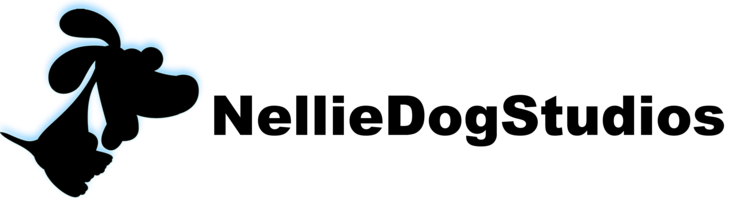New Tutorial - Credit Roll in Resolve 14 using Titler Pro 6
Resolves native title tool has its limitations. There are a few OFX options that extend Resolve's abilities. This allows the editor to remain in the Resolve rather than popping out to another program. In this tutorial, we look at creating a quick credit roll in Resolve using Titler Pro 6 from NewBlueFX.
New Tutorial 09 Titler Pro 6 Simple Credit Roll in Media Composer
This tutorial illustrates the use of Titler Pro 6 to create a simple credit roll. While this tutorial uses Titler Pro 6 as a plugin to Media Composer, the techniques illustrated here apply to Titler Pro across its supported hosts.
New Tutorial 08 - Resolve 14 Multicam Color Correction using Groups
This tutorial is a continuation of tutorial 07 in this series where we flatten a multi-cam time line and then use Resolve's 'groups' feature to sync the primary grading of each camera angle.
New Tutorial - 07 Resolve 14 Multicam / Proxy Workflow
I recently had an inquiry on YouTube regarding my 05 DaVinci Resolve Offline/Proxy Workflow - It is apparently broken in Resolve 14. I gave it a try and sure enough, it is broken. Here is a modified workflow that introduces a few new concepts to the whole multicam proxy thing...
Here it is:
Here it is...
Fusion Connect is the technology that allows you to easily move between DaVinci Resolve and Fusion. Fusion is a wonderfully rich node-based compositing package. In this tutorial we look at a couple of workflow approaches that help you manage color grading of a clip sent to Fusion.
And finally I broke the suction...
I finally got my act together and started working on a Resolve / Fusion tutorial demonstrating a couple of workflow techniques to deal with the problem of grading the clip sent to Fusion for compositing.... Will be uploading it soon. Stay tuned...
Time keeps on slippin...
Here we are into July and I've still not come back to do a new tutorial video. I've been playing with Resolve 14 beta and have some ideas for a couple of tutorials but nothing solid yet. If I could get out from under my day job, I'd love to make a few more tutes... Fingers crossed.
Update...
Well.... my 'day-job' seems to have gotten in the way of creating my next tutorial. I hope to have something shortly - maybe a bit on color matching in Resolve... not sure at this point. Suggestions welcome!
Happy New Year 2017
Hi folks - hope everyone has a Happy New Year for 2017. I hope to have a new tutorial up in the next week or so that demonstrates color matching between cameras in a four-camera shoot both in Resolve and in Media Composer (using Baselight Edition for AVX). I may actually divide these into two separate tutorials. We'll see.
All the best in 2017!
05_Tutorial DaVinci Resolve Offline / Proxy Workflow
Resolve can be a bit slow on the edit page - particularly with multicam or 4K media, depending on the codec. In this tutorial we demonstrate a technique where the original camera source media for a multicam shoot is transcoded to proxy media using Resolve's Media Management capabilities. The multicam timeline is then reconformed to these low bandwidth proxies. This improves the responsiveness for cutting between camera angles. Once the cutting is 'complete', the timeline is reconformed to the oringal source media in preparation for final grading.
I know I mentioned creating this tutorial a couple of weeks ago. While refining the workflow in Resolve I found that I could not smoothly cut 4 camera angles on my machine, no matter what I tried. I have a support ticket with Black Magic Design to investigate this further as it appears that there is a defect in Resolve that exacerbates this issue. At any rate, I decided to go ahead with a quick version of this tutorial to demonstrate the mechanics of this technique. Enjoy...
04_Tutorial Night Sky Replacement - Part 2
After I published the 03_Tutorial I started playing around with the matte I created using a combination of the Avid Paint Effect and BCC 10's ChromaKey Studio. I wasn't happy with the edges of the mask. I also felt that there must be an easier way to create the mask with a single effect in the BCC repertoire. I was right and found it in the BCC 10 Make Alpha effect. Make Alpha solved two problems for me - first - it allowed my to isolate the sky more effectively and second - it has a built-in Mocha tracker that allowed me to further refine the isolation of the sky while providing me with the tracking data needed to drive the Match Move of the NightSky / Luna layer on V1.
03_Tutorial Night Sky Replacement in Media Composer
Check out our new tutorial illustrating night sky replacement in Avid Media Composer...
In this tutorial we look at night sky replacement using Sapphire 10's NightSky and Luna effects to create the sky and Mocha 5 AVX and BCC 10 Match Move to synchronize the movement of the night sky with camera motion. We then use Avid's Paint Effect in conjunction with BCC's ChromaKey Study to create a matte which is then fed into a Sapphire Builder effect in conjunction with the NightSky layer to produce the final composition.
03_Tutorial in the works - Night Sky Replacement
Well... with the Resolve multicam tutorial on hold until I hear back from BMD support I thought I would investigate sky replacement using the Night Sky and Luna effects in Sapphire 10 for Avid Media Composer. This one will also make use of Mocha 5 AVX in conjuction with BCC 10 Match Mover and ChromaKey Studio as well as Avid's own Paint Effect (an often overlooked but very useful tool). I have this one scripted. Should have it recorded and posted later today. Stay tuned...
Offline workflow in DaVinci Resolve - Update
Well... as luck would have it, I ran into a bit of a snag laying down the multicam workflow in DaVinci Resolve. My intent was to demonstrate the use of low-bandwidth proxies to assist in real-time playback and cutting between camera angles as demonstrated for Media Composer in an earlier tutorial. Unfortunately, there seems to be an issue in Resolve 12.5.3 (current as of this writing) where real-time playback of multicam stutters even though the system resources are barely taxed. I have a support call into BMD and will report back here if we make any progress. Stay tuned...
Offline workflow in DaVinci Resolve
I see the question of performance and offline workflow raised quite often on the BlackMagicDesign forum and the answer is often a) get faster hardware, or b) use optimized media.
The funny thing is, if you are willing to transcode your source clips to a low-bandwidth proxy media using the media management tools built into Resolve, you can switch your timeline back and forth between source and proxy media quite easily. This is particularly useful if you need low-bandwidth media for judging the timing of edits (on the edit page) and then high-bandwidth media when judging color (on the color page).
I have an idea for a tutorial to illustrate this basic workflow. Hopefully have something to share next week.
Cheers!
02_Tutorial Media Composer Multicam Offline Workflow
In this tutorial we learn how to transcode a multicam shoot into a proxy media format suitable for real-time camera angle switching. We then see how to link back to the original source media for finishing. Next, we flattened the multicam edit, mix it down to a high-quality DNxHD codec and output it as a QuickTime Reference. Finally we transcoded the QT Ref file to a YouTube-friendly format using Video Mastering Works.
Read MoreCommon Relink Issues (From Goats Eye View)
This latest tutorial from Goats Eye View describes a few tips to help avoid those 'offline media' messages. While this tutorial focuses on DaVinci Resolve, many of the suggestions apply to most post production software packages.
If you find yourself having to frequently relink disconnected media clips, you might need to take a look at how you manage your media or hard drive after generating your project file.
02_Tutorial in the Works - Offline Multicam in Media Composer
I'm working on a tutorial to demonstrate an online > offline > multicam > online workflow in Media Composer... The challenge for me has always been trying to keep the multicam view fluid enough during multicam editing that I can judge the timing as I make the cuts. If my source media is in a format such XAVC-L or even if it's transcoded to DNxHD but the total number of streams exceed the bandwidth of my media drive - well - then I'm out of luck. What I need is a reasonable means to transcode to a low-bandwidth media purely for timing of the cuts and then back to a high bandwidth for fine tuning and any effects work or to source media for transfer to a finishing system such as Resolve.
Stay tuned!
01_MochaSapphire Tutorial is on-line!
OK - I put this together much faster than I had anticipated. It plays pretty quickly and I glaze over a few operations that should probably have a bit more detail. Let me know in the comments for the video if you would like me to break this down further.
This tutorial demonstrates how the mocha 5 plugin for media composer can be used to roto and track and object with the output then fed into Sapphire's Effect Builder as the mask channel, all from the Media Composer timeline